| Study Name | Acronym | Chronological order |
|---|---|---|
| Enroll-HD | ENR | Enroll-HD is the most recent study a participant will have enrolled in. Participation in this study is mandatory for inclusion in the PDS |
| REGISTRY V3 | R3 | Participation in Registry v3 is optional. Participation in this study precedes Enroll-HD |
| REGISTRY V2 | R2 | Participation in Registry v2 is optional. Participation in this study precedes Enroll-HD, and Registry 3 (if available) |
| Ad Hoc | RET | Ad Hoc data are optional. These data are drawn from a variety of different sources, principally comprise UHDRS data, and are typically gathered prior to a participant’s enrollment into Enroll-HD |
3 Explore Dataset Structure
3.1 Structure of dataset
The PDS dataset consists of several data files. These contain data items defined by variables. Variables are taken from the eCRFs from Enroll-HD, REGISTRY, and Ad Hoc data. Specific data items have been transformed or obscured due to de-identification reasons.
Studies within the combined PDS dataset
All individuals in the PDS6 are Enroll-HD participants. However, PDS6 contains data gathered not only from EnrollHD, but also integrates data from Registry, as well as AdHoc data. Study specific protocols and annotated eCRFs are housed under the General Documents section.
Data files within the combined PDS dataset
Enroll-HD PDS releases are comprised of 11 data files, each of which fall into one of three categories:
Participant-based: profile, pharmacotx, nonpharmacotx, nutsuppl, comorbid
These contain general study-independent information about the participant. This information is applicable to all studies.
Study-based: participation, events
These contain study specific information about a participant within a study. Note the data file events is a special data file for Enroll-HD which contains all the reportable events of a participant.
Visit-based: enroll, registry, adhoc, assessment
These contain all visit-dependent information for the study, combined into one data file.
Each PDS6 data file is described in the table below:
| Data file | Type | Studies | Description |
|---|---|---|---|
| profile | participant | ENR, R3, R2, RET | General and annually updated information including the forms: Demographics, HDCC (HD clinical characteristics), CAG, Mortality |
| pharmacotx | participant | ENR, R3, R2, RET | Information about pharmacologicaltherapies |
| nutsuppl | participant | ENR, R3, R2, RET | Information about nutritional supplements |
| nonpharmacotx | participant | ENR, R3, R2, RET | Information about nonpharmacologicaltherapies |
| comorbid | participant | ENR, R3, R2, RET | Information about comorbid conditions |
| participation | study | ENR, R3, R2, RET | Provides study specific information about study participation. Includes participant identifier, participant status, study start day, study end day (in event of participant withdrawal or death). Note If a participant is enrolled in several studies, one line per study participation is provided. |
| event | study | ENR | Enroll-HD study reportable event information |
| assessment | study | ENR, R3, R2, RET | Visit-specific information about which assessments were performed at each visit (per study) |
| enroll | visit | ENR | Data fromthe Enroll-HD study |
| registry | visit | R3, R2 | Data from both the REGISTRY3 and REGISTRY2 studies |
| adhoc | visit | RET | Ad Hoc data including: Variable, Motor, Function, TFC, MMSE, Cognitive assessment data |
For detailed information on each constituent form, please refer to the Annotated eCRFs.
The number of participants included in each PDS data file is illustrated in the figure below.
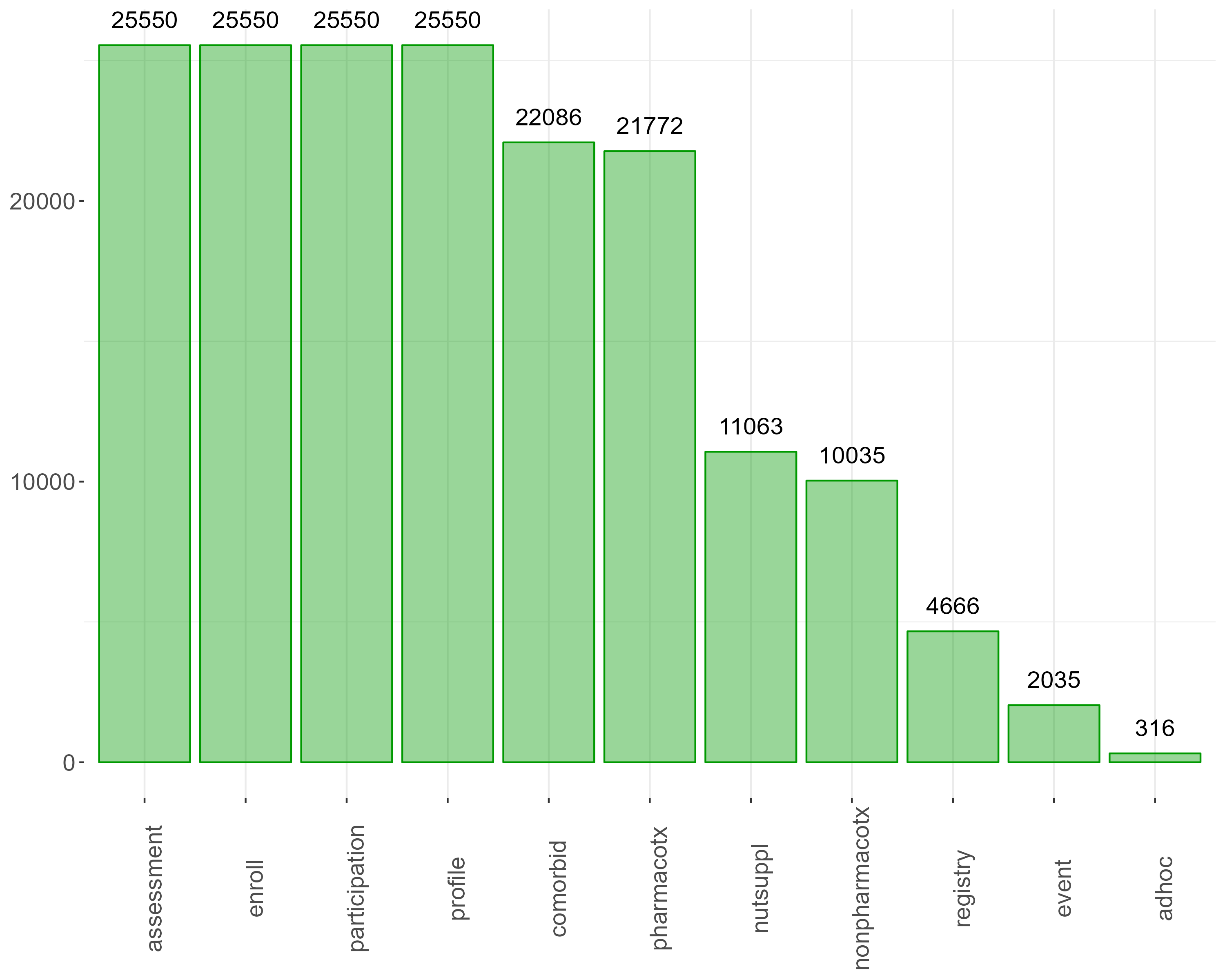
Entity relation diagram
The PDS6 data file entity relation diagram is presented in the Figure below. This illustrates the relationship between each of the component data files, along with their key variables (primary keys[PK] and foreign keys [FK]) which are required to combine the data files.
3.2 Structure of variables
Each Enroll-HD periodic dataset file contains variables. This Data Dictionary lists all variables by form with the appropriate attributes. A list of the attribute types are provided in Table 3.3 .
| Attribute | Description |
|---|---|
| Label | Variable label (CDISC SDTM compliant) |
| Domain | Assigned CDISC SDTM Domain |
| Category | Assigned CDISC SDTM Category (optional) |
| Variable | Internal variable name. Variable is defined in CDISC SDTM compliant naming convention or as close as possible. |
| Data Type | Boolean: Represents the values 1 (yes) and 0 (no). |
| Number: Represents integer or floating-point data values. | |
| Text: Represents alphanumeric string data values. | |
| Date: The date type is represented as the number of days relative to the date of the participant’s Enroll-HD baseline visit date. Note that dates that have been specified in the original data as “incomplete” (e.g., without entry of a day) have been automatically completed by the following rule: use “15” as day if day is missing and use “1” as day and “7” as month if day and month is missing. After the date modification is complete, the number of days relating to the enrollment date is calculated and provided in the dataset. The information about whether a date has been automatically completed is not included in the PDS but can be obtained via SPS request. | |
| Single choice: Variable with assigned list of options where one item can be selected. The value provided in the dataset is taken from the available options list. The list of options is defined as parameters in the data dictionary tables. | |
| Parameter | Parameter value of coded variables (optional). |
| Coding | Internal parameter value of coded variables (optional). |
| Unit | Unit of input field (optional). |
| Transformation | One important objective of the periodic dataset is to de-identify the Enroll-HD data in order to minimize the possibility to identify a participant. Therefore, many variables are transformed, recoded or outliers removed/cut. These transformations are described on a variable-by-variable basis. |
| Availability | All variables in the Enroll-HD dataset are listed in the Data Dictionary. This availability column allows the researcher to identify which variables are available in the PDS (“PDS”), which are available via special request (“available upon SRC approval”), and which are restricted (“not available”). |
3.3 Ordering of visit data
The Enroll-HD PDS data files ‘enroll’, ‘registry’ and ‘adhoc’ contain data for all baseline and follow-up visits, for each participant,for eachstudy. There is not a separate file for each follow-up visit.
The variable visdy indicates the timing of each visit in days relative to the Enroll-HD baseline visit date (please refer to the Date Values section for further information).
In addition, the files ‘enroll’, ‘registry’ and ‘adhoc’ also include a variable called seq. This variable refers to the sequence of the visits and will enable the data analyst to order visits temporally. The seq value is in accordance with number of days after the baseline visit (visdy), where seq=1 refers to the baseline visit, seq =2 refers to the 1st follow-up visit, seq=3 to the 2nd follow-up visit, and so on, including unscheduled and phone contact visits.
| subjid | studyid | visit | seq | visdy |
|---|---|---|---|---|
| R000000001 | ENR | Baseline | 1 | 0 |
| R000000001 | R3 | Baseline | 1 | -728 |
| R000000001 | R3 | Follow up | 2 | -363 |
Phone contact visits only occur in the ‘enroll’ file. These visits contain missed visit information, reason for missed follow-up visit and participant’s availability to continue the study. If these data are not required for your analyses, these visits can be filtered out.
Unscheduled visits occur in the ‘enroll’ and ‘registry’ files. These visits contain all the same information as a follow-up visit. These visits occur outside the visit window defined. If these data are not required for your analyses, these visits can be filtered out.
3.4 Merging and aligning files
Enroll-HD PDS releases contains one key variable, subjid, and it is included in every data file. This allows the user to merge two ormore data files, linking information for each participant acrossdata files.
The key variable subjid, labeled as HDID (recoded), is obtained by recoding the HDID. Note that the HDID is a unique participant identifier used across multiple HD studies. HDIDs are not included in any PDS release.
To merge longitudinal data available in visit-based data files, it is important to take into consideration the variable seq, as this variable provides information on the visit sequence. Visit day (visdy) is also available for sequencing visit data temporally.
Merging data files in Excel can cause misalignment. Before analyzing the data, check that the resulting merged data file correctly lines up across appropriate fields. To avoid issues with merging data files, it is highly recommended that you use a reputable statistical software package.
Below we provide guidance on selecting entries/lines using Excel or R, respectively. The example described below comprises merging age of HD diagnosis (hddiagn) from the profile file to age at the last visit of each participant in the enroll file.
EXCEL
Sort your enroll database on the first level by subjid, then add a level by seq (Smallest to Largest)
Create a new column with the name “select”;
On the first row of this column type the formula
=IF(A2=A3,"","1"), where A corresponds to the column of subjid and A2 to the first row/value of subjid. Then press Enter key and drag Auto fill to copy the formula to the range you need. This will create a column with the value “1” on the row with maximum seq for each participant;Filter for the variable select with the value “1”;
Create a new column with the name of the variable you want to merge in ‘enroll’ file (in this case hddiagn);
In that new column, use a
VLOOKUP()function to merge hddiagn from profile file, using the variable subjid as a linker. Then press Enter key and drag Auto fill to copy the formula to the range you need.
R
Select the rows with highest value in the seq variable for each participant
install.packages(‘dplyr’)library(dplyr)new_database<- enroll %>% group_by(subjid) %>% slice(which.max(seq))Use the
merge()function to merge the variable hddiagn from profile file.Example:
final_database <- merge(new_database, profile[, c("subjid", "hddiagn")], by="subjid")NoteEach user may use different codes to reach the same results, this is just an exemplar way to perform the task proposed. We recommend the user to read and follow the available guidelines (R Core Team, 2021).
3.5 Identifying PDS6 participants with data from Enroll-HD only
As described above, all individuals in the PDS6 are Enroll-HD participants.However, a subset of Enroll-HD participants also took part in the REGISTRY study. Should you wish to distinguish between Enroll-HD participants who migrated from the REGISTRY study from those who did not, there are several methods to do so. One simple solution is as follows:
EXCEL
Create a new column with the name “match_registry”
On the first row of the new variable enter the code:
=IF(ISERROR(VLOOKUP(A2,registry.csv!$A:$A,1,FALSE)),"No Match", "Match")whereA2is the first row of the variable subjid,registry.csv!$A:$Ais the column of subjid in the registry file and “1” is the index of the column of subjid in the registry file. Then press Enter key and drag Auto fill to copy the formula to the range you need.The new column match_registry will have value Match if the participant has migrated from Registry and value No Match otherwise. If you are interested only in migrated participants, just filter the variable for the value Match.
R
Apply a filter to the enroll database :
library(dplyr)final_database<- enroll %>% filter(subjid %in% registry$subjid)This piece of code will return only the rows of the enroll database that belong to the participants migrated from Registry.